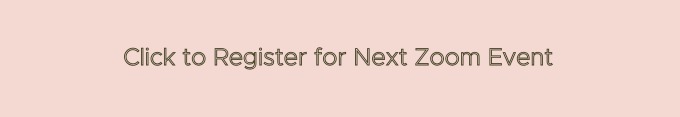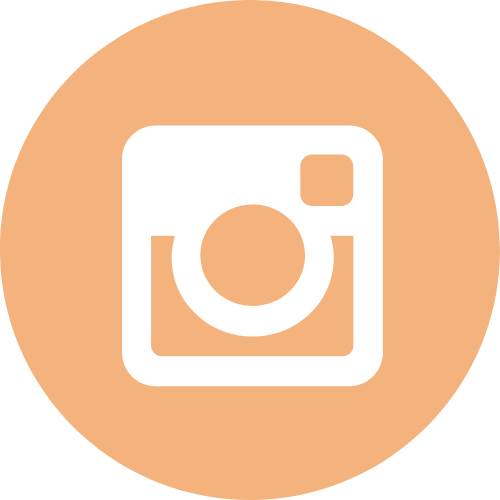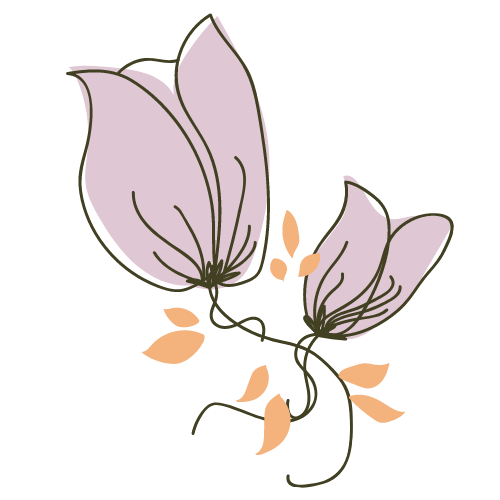DELETE OR HIDE THIS SECTION WHEN FINISHED
How to use this page template:
PREP:
- Get your templates for the buttons on this page HERE and the template for the profile photo HERE.
- Gather the images you want to use for the buttons on this page (optional)
- On a separate document, gather the links you want to use on this page
- links to pages on your site
- links to pages on other sites
- your social media URLs
- On a separate document, write 1-2 sentences about why they should click each link/button and what they'll get when they do
CREATE:
- In canva, edit your templates:
- add your selected images from step #2 above
- add text to your buttons
- download your image and buttons. use a transparent background unless you plan to keep this page background white.
- On this page, swap out your IG handle with the @YourIGHandleGoesHere text
- On this page, swap out image and buttons with the ones you created in step 1 of this section
- hyperlink each button with the links you compiled in the previous section
- On this page, swap out the text below each button with what you wrote in the previous section.
- On this page hyperlink social media icons to your social media URLS compiled in the previous section.
FINISH:
- Under "page settings"
- Customize the title bar text & link path
- Uncheck "show header" and "show footer"
- Delete or hide this page section
- Save, view and add to your social profiles!
ADVANCED:
Want to generate leads with this link page? Give it a popup and offer a reason for them to opt in!
- Under "page settings"
- Click "lead capture settings"
- Offer something in the lead capture message
- Select a campaign
- Apply a tag
- Edit the button label
- Add a redirect URL
- Select lead capture fields
- Check AUTOMATICALLY SHOW LEAD CAPTURE BOX WHEN after 50% of page is scrolled
- Save, view, test (opt yourself in!) and add to your social profiles!
- Click "lead capture settings"